Information to authors
The virtual conference will use the following tools
- Whova: for events scheduling and associated information
- Zoom: for live meetings
- YouTube: for recorded presentations
Registration:
For every accepted paper we require one author registration with the corresponding fees (see Section Registration). Other authors must register in order to access to all the conference materials (links to videos, pdf files, etc.) on WHOVA and partipate to the live meetings and discussions. They can register for free.
Guidelines for recorded presentations:
The CAiSE Program Chairs and organizers of all associated events will ask authors to provide the URL of a youtube video where they present their paper. This URL will be provided in advance and accessible to all conference participants, together with the rest of the material. Technical sessions will therefore take the form of livestream discussions supervised by organizers and chairs.
Once you publish your video and provide the associated URL, please note that the video cannot be changed or replaced on youtube without creating a new URL - which we definitely want to avoid, as it would create a mess. However, it is possible to enrich your video by adding "cards" with links to other videos (as well as polls, links to documents, web sites, etc) https://support.google.com/youtube/answer/6140493.
N.B. Authors are free to remove their videos from youtube after the end of the conference.
You can find in the following links a set of recommendations from the ACM's guide for virtual conferences
- https://medium.com/sigchi/a-remote-video-presentation-guide-93957c63aa7a
- https://www.wikihow.com/Make-Professional-Quality-YouTube-Videos
- https://accesssigchi.com/accessible-remote-attendance/#accessibility-audio
By default, YouTube allows video uploads that are up to 15 minutes long, and no more than 2GB. To upload longer videos to YouTube, you need to verify your account by following the steps below:
- Open the YouTube upload page at https://www.youtube.com/upload
-
Click Increase your limit link at the bottom of the page.
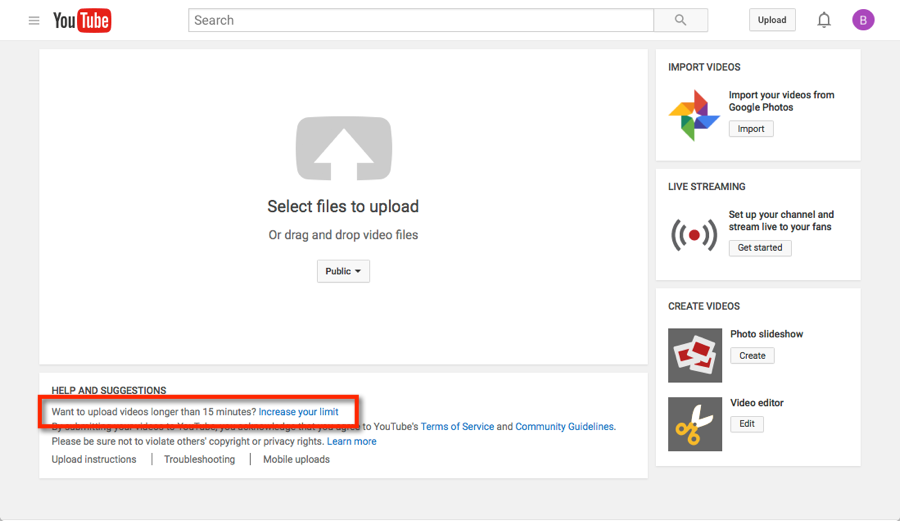
Note: the screenshot above is that of the classical YouTube upload version. If you can't find the Increase your limit button, then you have two possibilities:
- First, you may have a link in your interface to use the classical YouTube upload version. When you click on this link you should have a similar interface than the above screenshot. Or
- Check your account features in page https://www.youtube.com/features. If your account is not yet activated then click on the validate button and go to the next steps.
-
Follow the steps to verify your account with a mobile phone.
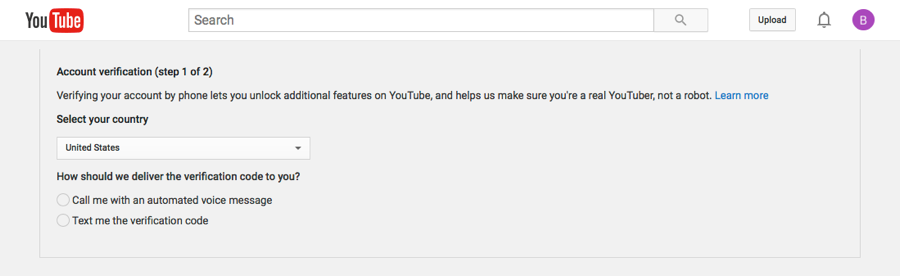
-
When you receive a text message from YouTube in response, enter the verification code from the text message and click
Submit
.
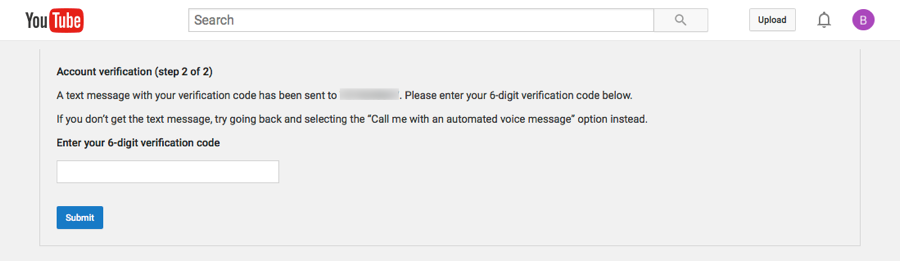
YouTube will then confirm when your YouTube account has been activated for longer uploads.









